CMS HGCAL upgrade
HGCAL Documents
Scintillator studies at Fermilab Test Beam Facility |
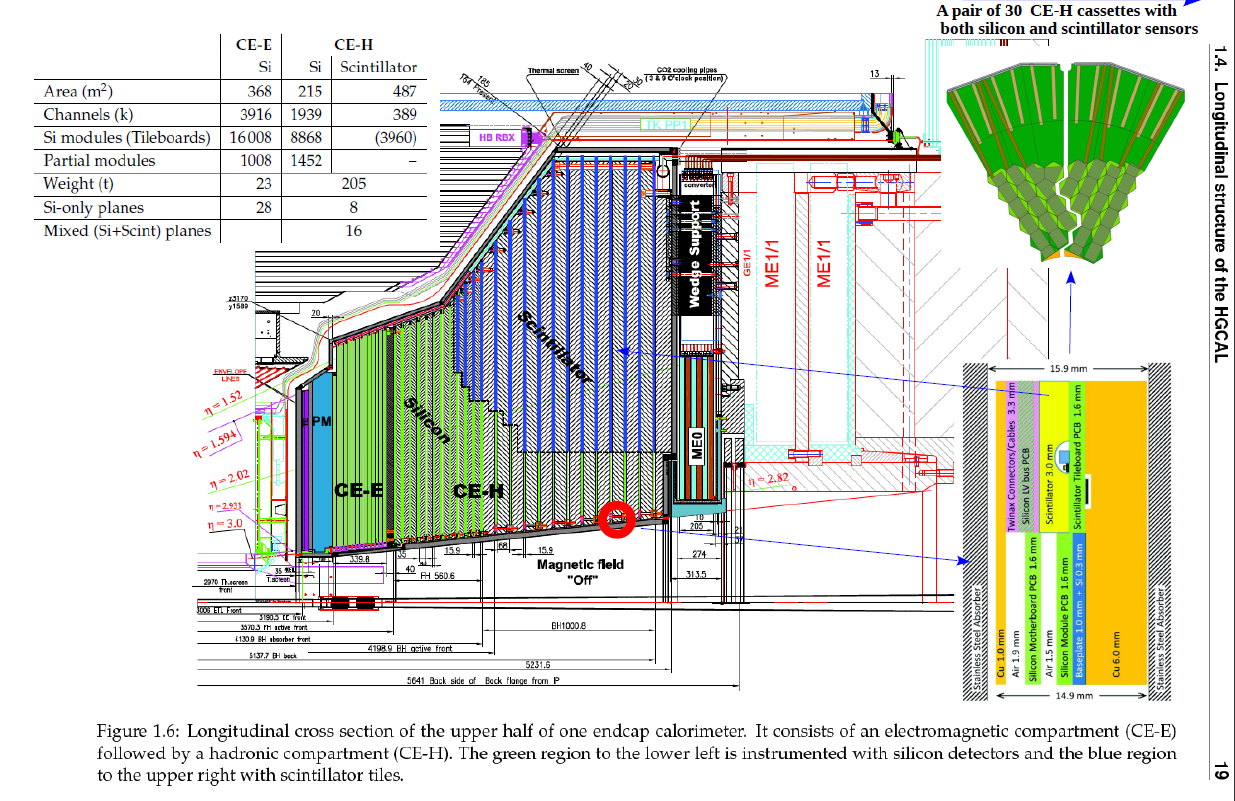 |
DAQ setup
- runtime drs4 - [otsdaq@ftbflx16] ls /data/otsdaq/srcs/otsdaq_drs4ftbf/otsdaq-drs4ftbf/drs506_mrb
- standalone drs4 - [otsdaq@ftbflx16] ls /data/otsdaq/srcs/otsdaq_drs4ftbf/otsdaq-drs4ftbf/drs506_cmk
- Important folders:: ftbf-daq-08:/data should be mounted on /tbflx16] as /data-08
- runtime data folder for drs4 :: [otsdaq@ftbflx16] ls /data/TestBeam/2018_12_December_DRS4/DRS4/
- runtime data folder for tracker :: [otsdaq@ftbflx16] ls /data/TestBeam/2018_12_December_DRS4/OtsData
- runtime drsosc.cfg:: [otsdaq@ftbflx16] ls /data/TestBeam/Users/DRS4/2018_12_December_DRS4_userdata/DRS4/drsosc.cfg
Data taking
- check voltages and table position (check Notes)
- beam configuration
- ask for 50K events/spill; ok to have more but it will not increase DRS4 trigger rate
- if possible, ask for a wide beam ( sigma_x=sigma_y~1.5 cm)
- login to ftbflx16 - ssh otsdaq@ftbflx16; source DRS4_setup_fermilabtestbeam.sh ; ots -v;
- open master instance page in firefox:: http://ftbflx16.fnal.gov:2030/urn:xdaq-application:lid=200#1
- start "State Machine"
- check that DRS4 status is on in "Configure tree"
- initialize/configure State Machine (watch for messages at tbftlx16).
- (to create log for debugging run ots -v >> otslog.txt; and do initialize/configure, than run ots -v again)
- more log files to examine - /data/TestBeam/Users/DRS4/2018_12_December_DRS4_userdata/Logs/
- Attention !!! otsdaq user should be the owner of DRS4 usb device (lsusb, watch for Cypress Semiconductor Corp.)
- [otsdaq@ftbflx16] lsusb
- Bus 002 Device 025: ID 04b4:1175 Cypress Semiconductor Corp.
- [otsdaq@ftbflx16] ls -l /dev/bus/usb/002/025
- crw-rw-r--. 1 otsdaq otsdaq 189, 137 Mar 4 16:19 /dev/bus/usb/002/025
- If owner is not otsdaq:otsdaq , do
- [otsdaq@ftbflx16] kinit -f username@FNAL.GOV
- [otsdaq@ftbflx16] ssh root@ftbflx16
- [root@ftbflx16] chown otsdaq:otsdaq /dev/bus/usb/002/025
- If no trigger observed when otsdaq is in "Run" state
- make sure that trigger counters HV is on ( ~1700 V)
- Attention !!! otsdaq user should be the owner of DRS4 usb device (lsusb, watch for Cypress Semiconductor Corp.)
- start run ( >25 sec before spill)
- stop run (after 10K events or so)
- start new run
Data taking (special mode)
- If only want to have triggers from tracker or check/configure DRS4 board
- kill otsdaq on ftbflx16 (ots --kx);
- compile run standalone DRS4 on ftbflx16
- source DRS4_setup_fermilabtestbeam.sh; cd /home/otsdaq/otsdaq/srcs/otsdaq_drs4ftbf/otsdaq-drs4ftbf/drs506_cmk_alone;
- ./drsosc
Note: this will create drsosc.cfg in the current directory. To use it in the run, do
1) rename/copy ./runtime_drsosc/drsosc.cfg to say ./runtime_drsosc/drsosc_Feb11-2020.cfg 2) copy drsosc.cfg into ./runtime_drsosc/ ( runtime_drsosc -> /data/TestBeam/Users/DRS4/2018_12_December_DRS4_userdata/DRS4) 3) do not forget to restore the DR4 sampling rate, recalibrate, restore original drsosc.cfg, and restart the otsdaq after tests done
DATA analysis
- A spreadsheet of the good runs and their corresponding OTSDAQ run number can be found here
- Data can be downloaded or directly from ruliunux04 of from this mirror
To analyze the data:
- ssh otsdaq@rulinux04.dhcp.fnal.gov
- cd /home/otsdaq/2018_12_December_DRS4/drs4anl/
- source dsw.sh
- If tileboard or OTS files not on rulinux machine
- cd ../
- Modify Tass_anl_copyOnly.sh, so that the scp commands copies the proper tileboard file
- ./Tass_anl_copyOnly.sh 1400 (1400 == run number for the OTSDAQ file)
- Root files with tracker info will be in
- ls -ltrh drs4anl/data/tracker/
- Root files with tileboard info will be in
- ls -ltrh drs4anl/data/tass/
- To generate combined Tileboard+Tracker ROOT file
- cd /home/otsdaq/2018_12_December_DRS4/drs4anl
- source dsw.sh
- cd ../
- tasmon ./drs4anl/data/tass/run_342_0 ./drs4anl/data/tracker/Run1400_converted 0 50000 1 _test (arguments are 0=start run number, 1=number of events to process, 2=verbosity level, 3=string to add to output file name)
- USAGE: this merges the tileboard and OTSDAQ file
- Output will be in ./data/tass/*XXX*_drsTree.root
- Examples of plots
- tsroot drs4anl/data/tass/run_342_0_0_50k_drsTree.root
- drsTree->Draw("_dcha[4]->_sInt - _dcha[4]->_pInt","_trflag>3&&_nchy0<3 && _nchx0<3 && _ncx0<2 && _ncy0 < 2") //light yield from SiPM 4
Drs4anl standalone usage
- Instructions for a standalone (Linux or macOS) installation of the drs4anl package and the description of the drsTree variables
can be found here
Analysis the combined tileboard and OTSDAQ data file
- ssh otsdaq@rulinux04.dhcp
- cd /home/otsdaq/2018_12_December_DRS4/drs4anl/
- select the run(s) that want to be analyzed
- inside mt62may_tass.lst, make sure every file is commented out except for the ones you want to analyze
- tsroot -b kanl_tass.C++"(\"TASS_Run1223\", 1, 1, 0.4, 0.8, 50, 0.6, 2.6)"
- Output files will be: Drs4_TrkMonChan*_TASS_Run342.pdf