Jupyter Hub
Jupyter Hub Servers
Two identical Ubuntu 20.04 servers, jhub1 and jhub2 accessible via
The home space area on both servers is limited, any large data should be stored in the /jhub folder
Login and SignupTo login - enter your username and pass on the home page invitation (below). New users should signup using the "Signup!" link at the bottom of the invitation. Please enter your NIU Z-ID and e-mail if available, and create a unique pass. "Your information has been sent to the admin" notice will indicate that your account is created and waiting for admin authorization. |
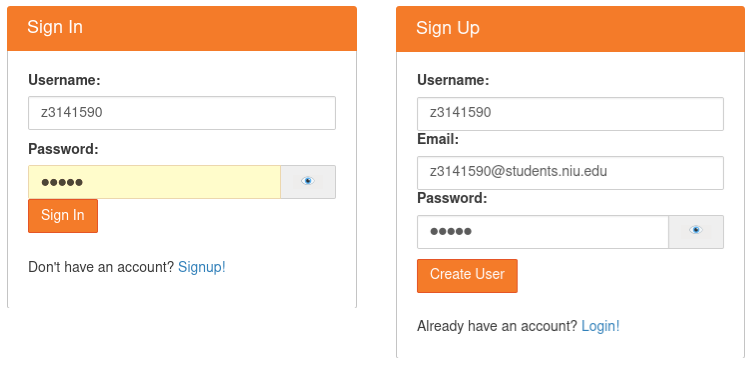 |
Password ChangeTo change password, login to the server you have account on and go to https://jhub1.nicadd.niu.edu/hub/change-password |
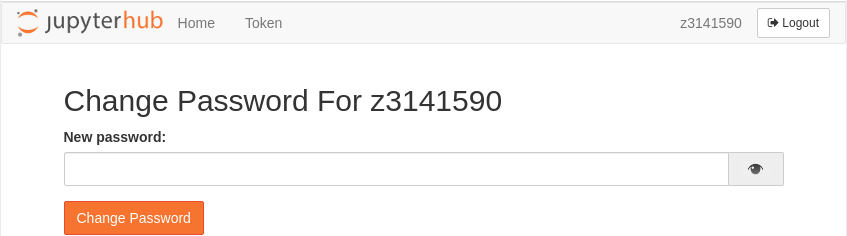 |
AdministrationServers admin authorize new users via https://jhub1.nicadd.niu.edu/hub/authorize and/or https://jhub2.nicadd.niu.edu/hub/authorize (login first). There is no Tab yet in the Admin panel (beta version). To manage authorized users use Admin Tab in the Contro Panel. To recover forgotten passwords delete a user to allow fresh signup with a new password. |
PyROOT tutorials
To run the above tutorial::
- sign in
- create a new notebook from JupyterHub interface
- upload python3 compatible versions of rootnotes.py, rootprint.py, and utils.py into the home directory (default)
- proceed with the tutorial